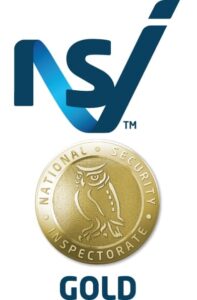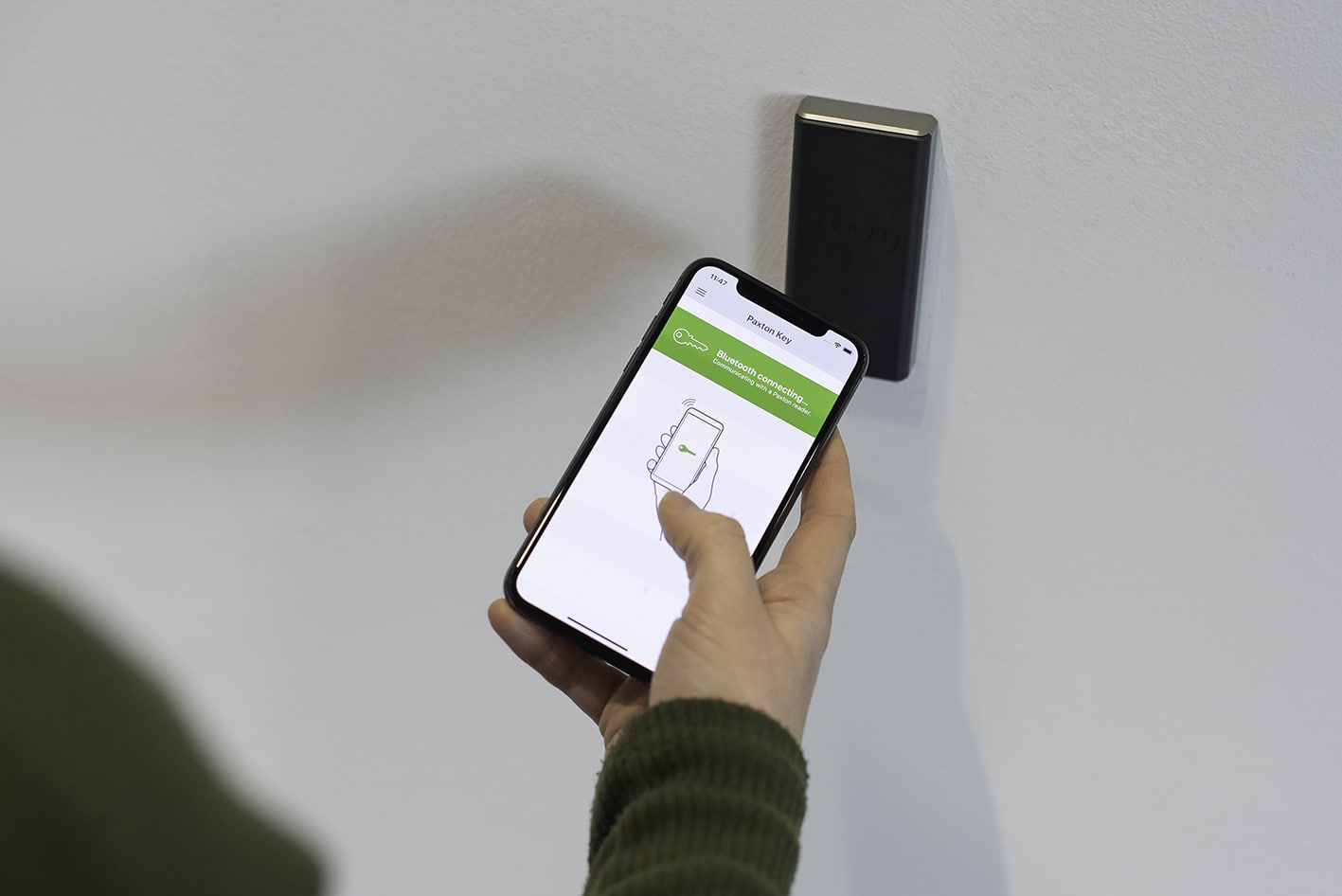Description
Paxton Net2 Pro Access Control Software
Paxton developers have risen to the challenges posed by the COVID-19 pandemic and demands for more remote monitoring of buildings so we can offer an advanced access control solution to meet your needs.
The Net2 software is designed to feel familiar to any Windows user. It will organise and report on up to 50,000 users and 1,000 doors. Perfectly tailor access privileges to groups or individuals quickly and easily using our intuitive, user-friendly software. Event reports can be generated in a few clicks and the single-door architecture makes specifying, installing and maintaining the system easy. Advanced features such as site graphics, IP camera integration and ‘Triggers and Actions’ further extend the capabilities of this cutting-edge system.
 Monitor and approve staff and visitors entering a building with Net2 Checkpoint Control
Monitor and approve staff and visitors entering a building with Net2 Checkpoint Control
With the Net2 v6.05 upgrade you can help your customers protect their staff and visitors by monitoring and approving people as they enter your building. It works by funnelling people through to one entrance point which, when they enter, allows you to do extra monitoring, for example temperature checks, and then a validation process which can be manual or automatic by using their usual access control accreditation.
Additionally, you can create checkpoints within a building where users must be validated before they can access other areas, helping to follow health and safety guidelines and protect the well-being of staff and visitors.
 Control and monitor social distancing with Net2 Occupancy Management
Control and monitor social distancing with Net2 Occupancy Management
With Net2 v6.04 you can quickly and easily manage the flow of people around your building to control the maximum number of people in any given area. Once that maximum number is reached you can set the software to automatically deny access or send a notification to a manager to allow them to take action.
The Occupancy Management feature has been specifically developed to support social distancing and make the workplace COVID-secure.
Additionally, Paxton made improvements to Net2 to allow installers to integrate the system with thermal scanners more easily. This follows some organisations considering the use of thermal imaging as part of their solution for opening up businesses by detecting staff or visitors that may have raised temperatures and require health screening.
Remote Monitoring and Management of Sites
In the Net2.v6.03 upgrade Paxton added functionality which made remote monitoring of sites safer and more effective than ever. Sites can be easily managed via an internet browser or the smartphone app minimising the need for regular site visits.
 Paxton Connect, available for the iOS & Android operating systems and Net2Online are accessible from any device with an internet connection. They are completely free to users of Net2 Pro software allowing easy access to your Net2 Pro system wherever you are, from any location, on any device and giving you :
Paxton Connect, available for the iOS & Android operating systems and Net2Online are accessible from any device with an internet connection. They are completely free to users of Net2 Pro software allowing easy access to your Net2 Pro system wherever you are, from any location, on any device and giving you :
- User admin
- Managing roll call reports
- Lockdown
- Timezone management
- Open door functionality
- Viewing reports and events
More Features of Net2 Pro
Timesheet & timeline: Use proximity readers for clocking in and out to log the working hours of employees. You can also note planned and unpaid leave. Reports can be exported for use with HR applications.
 Areas: These make it easier to set up access levels on larger sites by grouping multiple doors into a single access controlled area. It also allows the use of anti-passback.
Areas: These make it easier to set up access levels on larger sites by grouping multiple doors into a single access controlled area. It also allows the use of anti-passback.
Anti-passback: This prevents a user from passing their token back to a second person to gain entry into the same controlled area; for example, a car park.
Security lockdown: Ideal for buildings or sensitive sites that need to secure the premises in the event of an emergency, allowing only specific security personnel free movement during lockdown.
Landlord-tenant / advanced operator permissions: It is possible to restrict users to only administer tokens within a specific area, for example when more than one business is sharing a building.
Roll call & muster reporting: Create reports listing all users currently within a specified area. This is primarily used in the event of an emergency, such as a fire alarm, when it can be used to check that everyone is out of the building.
Who is in?: Displays the last known location of a user based on the last reader they presented a token to.
Card designer: Personalise access control tokens with employee pictures, details and company information
Customisable welcome page: Ecl-ips can customise the welcome screen of your Net2 system with your organisation’s logo, additionally, they can add their contact details if you ever need to contact them for support.