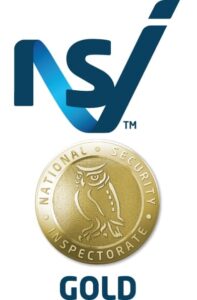Take a look at these videos to find out how we can help you to make the most of the Avigilon Control Center (ACC) video management software, Paxton, APC monitoring and UPS software, as well as the HKC and Orisec intruder alarm system apps. You can learn also more about the benefits of Density Fog Generators, APC Netbotz server room monitoring devices, intruder alarm and access control products, such as those from Avigilon Alta, formerly Openpath, as well as the Avigilon CCTV solutions, which also includes the cloud-based options from Avigilon Alta, formerly, Ava Security. You can also view information on complying with data protection law if you have CCTV, how we can help the construction sector and customer testimonials.
How To Videos: Avigilon Control Center Avigilon Alta CCTV How to videos: Paxton Access software Avigilon Alta Access Control How To Videos: Real-time Monitoring Intruder Alarm Systems CCTV Video Management Avigilon Cameras Density Fog Generators CCTV Systems Vape, Safety & Health Detector Real-Time Monitoring Benefits of a UPS How we can help you Data Protection Compliance Testimonials
Video Management: Avigilon Control Center
The Avigilon Control Center is powerful but easy to use. These videos provide advice on how to make the best use of the system.
The quick export feature of Avigilon Control Center 7 allows you to export short snippets of recorded video in seconds. Find out how in this video.
ACC Mobile3 gives you the ability to access your CCTV system remotely. You can now easily connect this using Avigilon Cloud Services. This video shows you how.
The Avigilon software is defined by the use of high definition (HD) video analytics, pattern-based analytics algorithms and teach by example capabilities. This video shows how to teach your camera analytics so it sends out less incorrect notifications about objects being spotted.
ACC Mobile 3 provides you with remote access to your CCTV sytem using your mobile device if you have an internet connection. This video explains how to add different views in ACC Mobile 3.
ACC Mobile lets you monitor your system remotely over any wireless IP network using any Apple or Android device. View live and recorded video from any location with a wireless connection reducing response times.
Here is a quick and easy video showing you how to do the Bookmark Search in ACC7.
How to use the collaborate function in ACC 7.
This video shows how to export a bookmark in ACC 7.
This video explains how to use the pixel motion search.
This quick and easy video shows you how to move cameras around in the ACC view, it’s so easy you just drag and drop!
Avigilon Appearance Search video analytics technology is a sophisticated deep learning artificial intelligence (AI) search engine for video. It sorts through hours of video with ease, to quickly locate a specific person or vehicle of interest across an entire site.
How to use the licence plate recognition (LPR) search. Avigilon LPR, known as automatic number-plate recognition (ANPR) in the UK, analytics automatically reads license plate information from vehicles, linking it to live and recorded video. This enables security operators to search and quickly find specific captured license plate video for verification and investigation.
ACC 7 Vehicle Appearance Search is able to distinguish between types of vehicles and their colour providing you with even more analytical tools so you can track incidents on your site.
How to use the bookmark search and zoom in Avigilon Control Center.
Avigilon Control Center 7 (ACC7) video management software gives you control over your workstation with a simplified screen layout, intuitive controls, and customisable features that improve multi-person interactions.
A short video demonstrating how easy it is to change the live analytic settings in ACC 7.
To help you become standards-compliant with new data protection and privacy measures, Appearance Search results can be exported by ACC while all other subjects other than the person of interest in the video are redacted.
The thumbnail search option in ACC is designed to help dramatically improve event response times, and help you retrieve footage and images much quicker.
Avigilon Alta, formerly Ava Security
The Avigilon Alta, formerly Ava Security, CCTV solution is cloud-based giving us more flexibility with installation and reducing the need for you to purchase extra hardware for data storage. These videos demonstrate the features of the Avigilon Alta Aware video management software and its range of cameras.
The Avigilon Alta Aware software includes powerful search tools to enable you to investigate and find evidence events.
This video highlights just how powerful the Avigilon Alta Aware video management software is and how it can help you keep people and your building safe and secure.
Versatile and sleek, the 5MP Compact Dome AI security camera helps you focus on the events that require your immediate attention. This camera is ideal for discreet indoor setups and is able to capture details even in demanding light conditions.
The AI-powered Bullet security camera seizes critical details from any outdoor or indoor location. The CCTV camera also has an innovative sliding body design that eliminates the need for back boxes and means simpler cable management.
Avigilon Alta, formerly Ava Security, Aware License Plate Recognition gives you a faster way to protect your building from vehicles where drivers are not recognised or are acting suspiciously.
The advantage of the AI-powered Avigilon Alta Quad cloud video security camera is that you can gain more CCTV coverage with fewer cameras.
Avigilon Alta, formerly Ava Security, Aware is a powerful cloud-based AI video management software equipped with integrated machine learning capabilities.
Tips on Paxton Access Software
Paxton’s Net2 Access Control Software has very useful features for you to manage access control and emergency alarms.
This shows how to reset your fire alarm using the Net2 software from Paxton Access Control.
This insight into Paxton Net2 software, shows you how to see a report showing you who is in your building , what time the entered and through what entrance
Avigilon Alta, formerly Openpath, Access Control
Videos featuring the benefits of the Avigilon Alta, formerly Openpath, products.
This short video shows you what’s in the box when you purchase the Avigilon Alta single door controller.
The Avigilon Alta, formerly Openpath, Mullion Smart Keypad Reader combines all of the capabilities of the Openpath Smart Readers while revolutionising PIN code access.
The Avigilon Alta, formerly Openpath, Smart Keypad Reader enables PIN-based entry for credentialed users and visitors.
Intruder Alarms: Helping you understand your system
These videos help you understand intruder alarm standards, the useful apps and the appliances which make up your intruder alarm systems.
This short video shows you how to change your Wi-Fi settings in the user menu of the Orisec intruder alarm system.
Orisec’s advanced intruder alarm system features its Control Plus 2 App allowing you to manage your intruder alarms with ease.
Take a peek at the new look Orisec Control Plus 2 App – making intruder alarm system remote management easier than ever.
If you’re confused about the plethora of intruder alarm standards, we will take you through them in this video to help you select the right company to install your security system.
Find out about the features of the new HKC SecureComm 2 App which is now included for free when you have a HKC intruder alarm system installed.
This short video shows you the features of the Orisec RK-1050-WH-001 Keypad.
This short video shows you how to isolate an area on your Orisec intruder alarm TK600 series touch keypad.
This short video shows you how easy it is to isolate any areas of your Orisec Intruder Alarm System with the Orisec Controlplus app.
The ControlPlus App from Orisec gives users complete visibility of their system, including camera streaming, allowing total operational control, system event notifications and monitoring from anywhere, at any time.
This short video shows you how easy it is to set your alarm within the HKC app.
The HKC App delivers remote connectivity to HKC intruder alarm systems. Available in Apple, Android and Microsoft operating platforms users can remotely set, unset, check status, interrogate the logs etc. of their security system.
Understanding the APC real-time monitoring devices and software
Videos giving tips and product highlights.
The APC NetBotz Rack Monitor 750 is the first of the V5 Netbotz appliances providing integrated surveillance, sensing, access control, and advanced alerting for IT environments of all sizes. Find out more in this unboxing video.
This unboxing video tells you about the features the NetBotz Camera Pod 165, This is an IP-based, power-over-ethernet (POE) camera managed by a NetBotz Rack Monitor 750.
The Netbotz 250 is a cost-effective real-time monitoring solution show-cased by this video.
This video provides tips on how to use the software for the Netbotz 250.
This video shows how easy it is to swap wireless APC sensors.
Highlighting Avigilon Control Center (ACC) 7
Demonstrating the best features of ACC 7, the latest version of the video management software from Avigilon, and associated appliances.
This video shows exactly what’s in the box if you purchase the latest Avigilon network video recorder, the advanced ENVR2 Plus.
The Avigilon ENVR2 Plus: ACC ES 8-Port Appliance is the first to include the full range of Avigilon’s advanced analytics available within its Avigilon Control Center (ACC) software.
If you have CCTV and are looking to benefit from the advanced analytical and search features of ACC7 the Avigilon Artificial Intelligence (AI) Network Video Recorder (NVR) could transform your system.
Avigilon Control Center (ACC) ES (Edge Solution) 8-port (8P) Appliance is the latest innovative addition to the ACC range. You only need to buy ACC licences for the number of IP cameras you are adding.
Stephen Gilbert explains video analytics that have become most advanced with ACC7 and is embedded in the H5A cameras.
This video shows you the key features of ACC7.
Introducing the Avigilon Control Center 7 Focus of Attention feature.
A video showcasing the Avigilon Control Center 7’s new analytics feature.
Demonstrating the capabilities of Avigilon cameras and sensors.
Avigilon’s cameras and sensors boast the latest technological advances ensuring you can monitor and a protect a site at all times of day.
The Avigilon H5A Multisensor Camera allows you to monitor virtually any area in all lighting conditions with up to 360-degree views from a single camera.
Empowering you to see more in the dark, the H5A IR PTZ offers an automated IR illumination range of up to 300 metres.
If you are looking for long-range perimeter protection whatever the weather or time of day then take a look at the Avigilon H5A Thermal Camera.
Avigilon’s small, yet mighty, H6 Mini Dome Camera brings an exceptional level of protection to indoor spaces.
Available as a bullet or dome camera the analytics-enabled Avigilon H6SL camera range combines versatility and high-performance.
The Avigilon H5M Dome Camera provides a cost-effective solution for budget-conscious video surveillance projects and is beneficial for sites that require a fixed lens camera for outdoor use.
Watch this short video to see the Avigilon H6 Mini Dome unboxed.
The Avigilon H5A Modular Camera is designed for areas with limited space or that require a discreet and unobtrusive monitoring solution.
The Avigilon H5A Rugged PTZ camera is a strengthened camera that will remain reliable even in the most extreme of locations.
The Avigilon H5A Dual Head Camera is a low-profile camera and is excellent in tight spaces as the name suggests it has two lenses which can be angled in different positions.
Take a look at the unboxing of the Avigilon Dual Head Camera which is a cost-effective and low profile dual-sensor camera which has been developed with small spaces in mind.
Stephen Gilbert explains more about the Avigilon H5A Dual Head Camera which brings enhanced security to any site by increasing coverage and minimizing blind spots for those hard to secure areas.
This is the unboxing video for the Avigilon H5A Fisheye Camera that provides 360° panoramic views of large areas from a single vantage point.
Stephen Gilbert, Chief Engineer, explains just how useful the Avigilon H5A Fisheye Camera could be.
While most of us were sleeping this little fella was busy building a web, whether you like spiders or not you will find this fascinating, a great example of our cameras capturing something amazing!
Avigilon is now part of Motorola Solutions and the VT-100 Body Worn Camera is a product of the companies bringing their technologies together. This video shows how to turn the camera on and off.
Learn more about the Avigilon H5M camera in this unboxing video. This camera provides a cost-effective solution for budget-conscious video surveillance projects.
H4 Thermal cameras are designed to detect the movement of people and vehicles even in areas with poor visibility, challenging lighting conditions, absolute darkness, and partly camouflaged scenes without the need for additional light sources.
Avigilon H4 IR PTZ cameras combine patented Avigilon self-learning video analytics with zoomable infrared (IR) technology to provide broad coverage and exceptional image quality in a range of lighting conditions and environments.
This video shows the capabilities of the Avigilon H4 Infrared PTZ camera at night.
This video shows you how to use your Avigilon PTZ Wiper.
This video showing how you can control the Avigilon H4 PTZ Camera so you can move it and zoom in onto objects and people.
The H4 Multisensor camera line combines Avigilon self-learning video analytics with exceptional coverage, featuring 3 or 4 individually configurable camera sensors that can be positioned to monitor virtually any area.
Demonstrating the power of Density Fog Generators
Fog Generators add another layer of protection to your security system allowing you to take instant action when an intruder gets into your premises.
This is a demonstration of the Density 900 Fog Generator that we installed in a retail space. Fog Generators add an extra layer of protection to your security system filling the air with fog and forcing intruders to flee.
This view from our Avigilon CCTV camera shows just how powerful the Density Fog Generator is. The thick smoke will repel an intruder forcing them to flee.
The Density Fog Generator will protect your tools and products in a warehouse against intruders.
The Density Fog Generators provide an extra layer of security protection for your premises that will repel intruders and send them running out of the building.
Density Fog Generator demonstration in a Bike workshop.
The benefits and responsibilities of having a CCTV System
CCTV can provide many benefits for organisations but there are rules if you have one. These videos provide an overview if you are considering installing a CCTV system.
CCTV is a great way of providing part of your safeguarding portfolio at any site. We regularly install CCTV due to Health & Safety requirements as often as to solve security issues which is the usual use for CCTV.
A CCTV System runs over standard computer networks as modern phones systems also do. The system consists of Cameras a storage device , network cabling, Power over Ethernet switch and a viewing workstation or mobile device.
If your organisation has a commercial CCTV system, or you are about to have a system installed, you need to be aware of data protection laws. In the UK this means complying with the Data Protection Act 2018 (DPA 2018), which incorporated the EU’s General Data Protection Regulation (GDPR).
Your CCTV System is as secure as you make it, one of the securest ways of running a CCTV system would be to only allow known secure traffic to it, maybe by using a VPN.
You can now view footage remotely on most systems. but be aware that as soon as you open up your cameras to the internet there is a security risk.
The best method for keeping track of visitors and staff in a building is via an swipe in / swipe out Access Control system in conjunction with an integrated CCTV system.
Modern CCTV system analytics can now identify people, cars or lorries as categories. Even more sophisticated systems can identify car numberplates or colours as well as faces.
You should retain footage for as long as the designated use of the system requires. Once you have carried out Camera Risk Assessments and defined the purpose of your CCTV System the retention period should be fit for purpose.
Find out more about our CCTV Systems and download a CCTV Buying Guide to help you too: https://staging.ecl-ips.com/cctv/cameras/
We can help you choose a CCTV camera system and to support you we can offer a 1 week free trial.
Do you have signage in place to say surveillance is taking place? Is there a published point of contact for people to raise queries or complaints with? These are questions you should be asking yourself if you have CCTV. This video shows you what your sign should look like and where it they should be displayed.
We offer a free trial of the Avigilon CCTV system. This video demonstrates the power of an IP CCTV system.
Ecl-ips provides a CCTV buying guide outlining the issues you need to consider when choosing a CCTV system.
Himmat Rai from Sentinel Safety talks you through the benefits of CCTV cameras from the Health and Safety prospective.
Vape, Safety And Health Smart Sensor
The HALO smart sensor from IPVideo Corporation provides you with a three-in-one health, safety and vape detection device.
See four of the alerts in action on this video: Vaping Alert; Tamper Alert; Aggression Alert and the Masking Alert
This video shows how easy it is to activate the ‘Tamper Alert’, this detection will enable you to be notified of anyone interfering with the sensor, at the earliest possible sign of tampering, the email alert will then be sent seconds after the detection.
This video shows a story in the Sunday Times on February 26, 2023 featuring an interview with our Managing Director, Aaron Kernaghan, the Halo Smart Sensors and the installation at Baxter College in Kidderminster.
The HALO Smart Sensor will help in a range of sectors. This video shows how it can support health and air quality monitoring.
Introducing the HALO Smart Sensor and illustrating how it can help you. Vape detection, air quality monitoring and picking up calls for help are just some of its features.
The HALO Smart Sensor is a real-time vape detector and security device that adds a layer of security to private areas that involve environmental and air quality changes and abnormal noise levels. Find out more in this video.
Real-time Monitoring
Why monitoring your server room properly will protect your business.
With effective server room monitoring you are able to concentrate on running your core business rather than fire fighting to retain business continuity.
Be Smart, Know Everything – protecting your server room.
APC Data Center Expert – managing your server room monitoring.
Benefits of a UPS and how to operate
These videos explain why a UPS important and how to use UPS software.
We would always recommend that a CCTV System has a back up power supply, more often now as CCTV Systems are IP Based this is easy to achieve with a UPS – Don’t forget that UPS devices also require monitoring and batteries generally tend to last for 5 years or so.
A UPS is a device that can provide back up power in the event of a power cut, it sits inline between the incoming power and protected device. Generally the UPS also provides power filtering to iron out any power peaks and troughs.
Most UPS devices have the capability to house network cards that can report on information that is relevant to the integrity of the system, such as battery condition, run-time remaining, load levels, input voltage etc.
How we can help you
Take a look at how we can help the construction sector with security and safeguarding solutions.
We can provide an integrated solution if you specifying for security systems as part of a construction project.
Data Protection and CCTV
These videos take you through the main issues you need to consider to ensure you are compliant with data protection regulations if you operate a CCTV system.
The UK GDPR made the concept of data protection by design and default a legal requirement. This is about considering data protection and privacy issues from the earliest stages of any project planning.
If you have a CCTV system you need to take the privacy of the individual seriously. This video explains how the use of redaction can help.
At Ecl-ips we can support you to meet your data protection obligations. This video explains why you must specify the purpose of your CCTV system.
Testimonials
Some of our customers share their experience of working with us and how our products have helped their organisation.
The Head of Security at a large country estate explains how Ecl-ips has provided a bespoke solution using the Avigilon CCTV system.
Nick Pinfield, Managing Partner of Chartered Accountants Pinfields, explains how Ecl-ips has helped his firm make its main offices in Bromsgrove safer with access control and CCTV.
Dan Seers, IT Team Leader at Gtech shares his customer experience.
Kevin Beck at Regency School in Worcester talks about the advantages of the Avigilon system.